About Axis Bank
Axis Bank is one of the largest banks in India. Axis Bank offers its customers a net banking facility. Axis Bank customers can easily use Internet banking to carry out banking transactions from the comfort of their homes or offices.
If you want to learn how to activate Axis Bank net banking and how to reset the password online, keep reading to explore more.
How to Activate Axis Bank Net Banking?
The following are the steps to Axis Bank net banking registration if you have an Axis Bank account.
Step 1: Visit the official website of Axis Bank (https://www.axisbank.com/bank-smart/internet-banking/getting-started) and click on the register button.
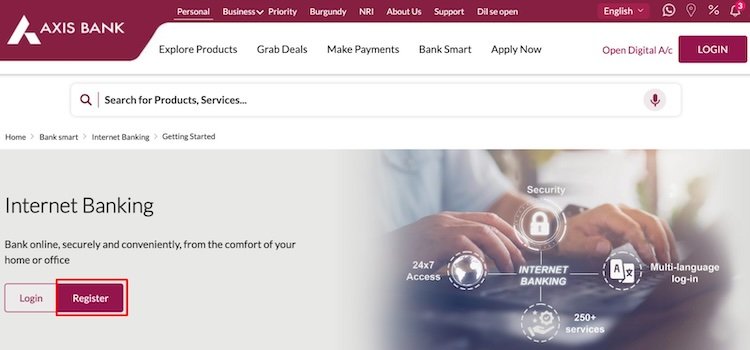
Step 2: First-time user registration – Fill out the customer ID, click on ‘Proceed’, and follow the on-screen instructions.
Step 3: Choose the verification method for Axis Bank net banking, like debit card, OTP, email link, or KYC details.
Step 4: Once your verification is complete now you can now set the password for Axis Bank net banking login.
Step 5: Once the registration process is complete, you can log in to Axis Bank Internet banking using the customer ID and password.
Pro Tips: Keep your customer ID, Debit Card, and KYC details handy to register for Axis Bank Internet banking. Also, make sure your registered mobile number and email ID are active.
How to Login to Axis Bank Net Banking?
The following are the steps to log in to Axis Bank net banking if you have already registered for net banking.
Step 1: Visit the official website of Axis Bank (https://www.axisbank.com/bank-smart/internet-banking/getting-started) and click on the Login button.
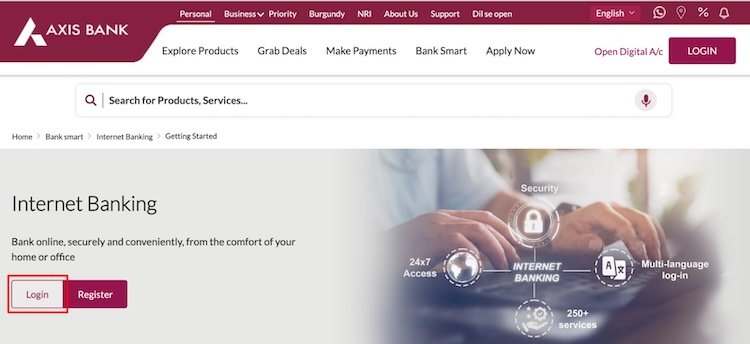
Step 2: Fill out the Login ID/Customer ID/Debit card number, enter the password, and click on the Login button.
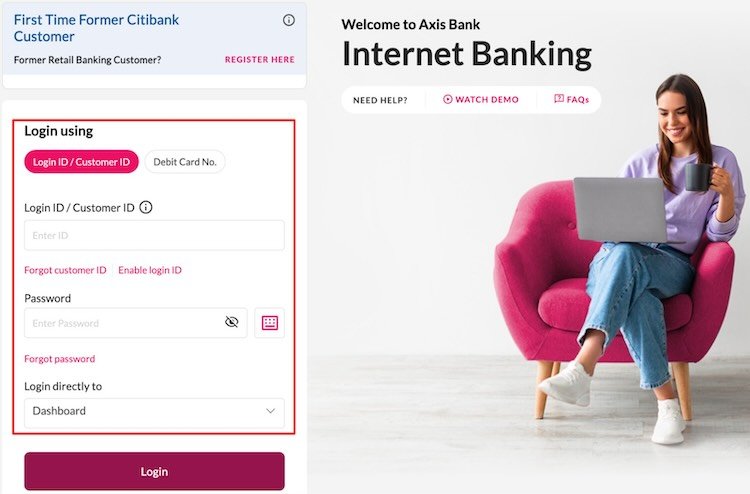
Step 3: After clicking on the Login button, your Axis Bank dashboard will appear, from where you can perform banking transactions.
Pro Tips: Keep your Login ID/Customer ID/Debit Card Number handy to use the Axis Bank internet banking services.
How to Reset the Password of Axis Bank Net Banking?
Step 1: Visit the official website of Axis Bank (https://omni.axisbank.co.in/axisretailbanking/) and click on the Forgot Password button.
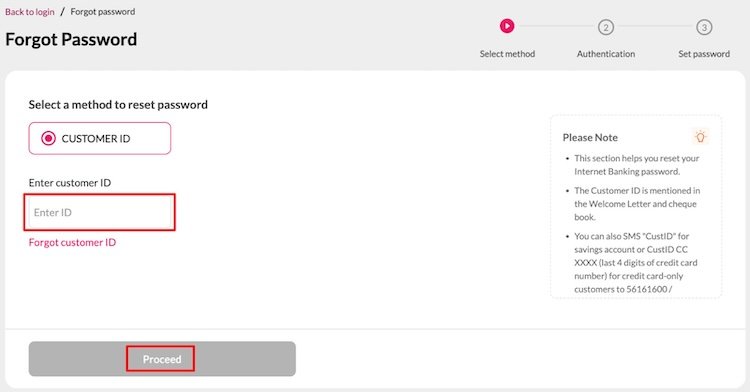
Step 1: The next screen will open, where you can enter your Customer ID and click on Proceed
Step 2: Now, follow the on-screen instructions and fill out the required details.
Step 3: After filling in the information, choose the option to verify and proceed further.
Step 4: After successful verification, you can reset the password following the Axis Bank password rule.
Step 5: Now you can use the new password to log in to Axis Bank net banking
Pro Tips: You can follow a similar process above if you forget your customer ID
Benefits and Features of Axis Bank Net Banking
Axis Bank Internet banking offers its customers the following types of services from the comfort of their homes.
| 24X7 Transaction & Fater Service | Axis Bank offers banking services 24X7 to its customers. Faster and smoother transactions using Internet banking services |
| No Geographical Barriers | Pay your online utility bills online using Axis Bank net banking in a few clicks |
| Online Bill Payments | Pay your online utility bills online using Axis Bank net banking in a few clicks |
| Investment Services | You can request for cheque book, demand a draft, update PAN, and many more |
| Account Details | Check account details and perform other banking transactions |
| Fund Transfer | Now, transfer money using Axis Bank net banking 24X7 easily |
| Request Services | You can request for cheque book, demand a draft, update PAN, and many more |
How to Use Axis Bank Net Banking?
Net banking to transfer funds
You can transfer the money in your accounts and your beneficiary’s account using Axis Bank online banking. Money transfers are available through NEFT, RTGS, and IMPS. You can also activate Axis Bank UPI and use it.
Net banking to download account statements
You can download the account statement for specific periods like monthly, quarterly, and yearly, or custom date ranges. With the help of an account statement, you can easily track your income and expenses.
FAQs
What is Axis Bank Internet Banking?
Axis Bank’s net banking allows its customers access to online banking services and transfers funds in easy steps.
On which browsers can I use the Internet Banking Website?
Axis Bank internet banking works with all the modern and latest versions of web browsers like Google Chrome, Safari, etc.
Are there any charges for fund transfers?
Yes, you will see the transaction charges while making the transaction, verifying, and proceeding with your transactions
Is it mandatory to set answers to the security questions?
Yes, for security reasons, it is mandatory to set answers in your Axis Bank. This helps Axis Bank to protect your account information.
