About HDFC Bank
HDFC Bank is one of the largest private sector banks in India. HDFC Bank offers internet banking services to its customers. HDFC Bank’s net banking is convenient, comprehensive, and safe.
You can perform over 200 banking transactions using HDFC Bank’s internet banking. Keep reading to explore how to register for HDFC Bank net banking, the login process, and how to reset the HDFC Bank net banking password.
How to Activate HDFC Bank Net Banking?
The following are the steps to HDFC Bank net banking registration for a first-time user if you have an HDFC Bank account.
Step 1: Visit the official website of HDFC Bank (https://netbanking.hdfcbank.com/netbanking/) and click on the Register Now button.
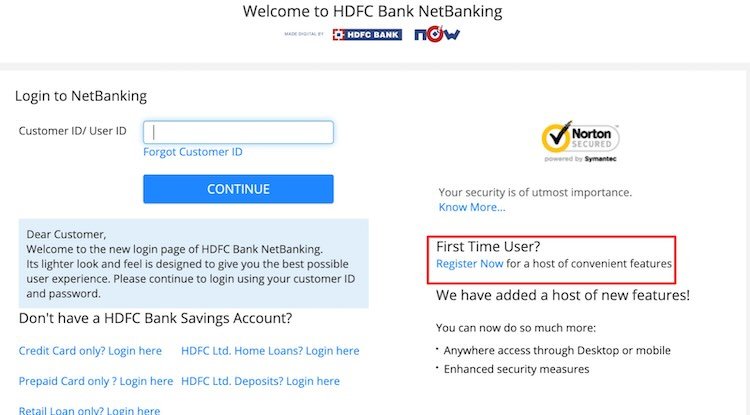
Step 2: Now, on the next screen, enter your customer ID and click on Continue
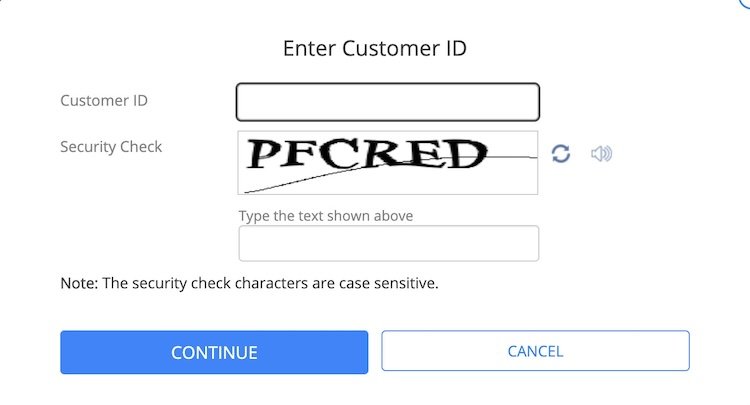
Step 3: Now, follow the on-screen instructions and enter your mobile number to generate OTP
Step 4: Enter OTP, select your debit card, and enter the required details
Step 5: After successful verification, you will be able to set Password/IPIN and use the customer ID and PIN to log in to HDFC Bank Net banking
How to Login to HDFC Bank Net Banking?
The following are the steps to HDFC Bank net banking login with your HDFC Bank customer ID.
Step 1: Visit the official website of HDFC Bank (https://netbanking.hdfcbank.com/netbanking/)
Step 2: Enter the customer ID and click Continue
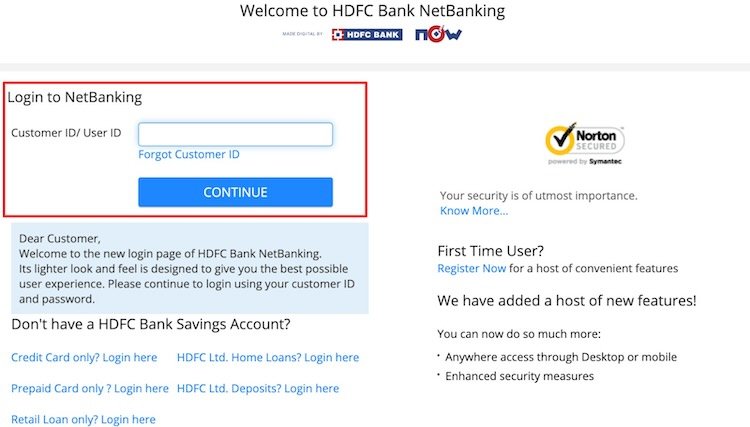
Step 3: On the next screen, you need to enter your password/IPIN and verify the “Verify Secure Access ID.” Click on the Login button
Step 4: After that, the HDFC Bank net banking dashboard will appear. Now, you can perform the banking services as per your needs.
How do I reset the password for HDFC Bank Net Banking?
Step 1: Visit the login page of HDFC Bank net banking and click on “Forgot Password / IPIN”
Step 2: On the next screen, enter your customer ID and click continue

Step 3: Now, follow the on-screen instructions and fill out the required details
Step 4: After successful verification of OTP and security questions, you can reset your password/IPIN
Step 5: Once the password/IPIN reset is successful, you can return to the login page and log in to HDFC Bank net banking
Benefits and Features of HDFC Bank Net Banking
| Highly secure | Perform a wide range of banking transactions (200 transactions) such as fund transfers, managing accounts, paying bills online, loan repayment, and many more |
| Easy and convenient | It was not this easy to transfer funds. You can transfer funds within your accounts and beneficiaries easily with secure access |
| Wide range of transactions | HDFC Bank’s internet banking is easy to use and available 24/7. Perform banking transactions from anywhere, anytime |
| Easy Online Merchant Payment | Shop and pay online to any merchant using HDFC Bank net banking |
| Fund Transfer | It was not this easy to transfer funds before internet banking. You can transfer funds within your accounts and beneficiaries easily with secure access |
| Request Services | You can request services like a cheque book, update account details, etc, online with secure access to HDFC Bank net banking |
FAQs
How do I change my HDFC Bank internet banking password?
You can log in to HDFC Bank Internet banking and follow the on-screen instructions to reset your password. If you forgot the password, visit the login page, click on forgot password and reset the password by following the process.
Is there a fee associated with registering for HDFC internet banking?
No, HDFC Bank offers free access to Internet banking to its customers. If you have any issues or encounter any issues while using interbank banking, contact HDFC Bank customer care.
When enrolling online, who should you contact?
You can get in touch with HDFC Bank’s customer care team for any help you are facing while registering for HDFC Bank net banking.
Can you register for HDFC Bank net banking without a debit card?
No, you can’t proceed to HDFC Bank internet banking registration without an HDFC Bank debit card. A debit card is necessary for verification.
Will you use a credit card to complete your Net Banking registration?
No, you can not use your credit card to register for HDFC Bank internet banking. A debit card is necessary to register for HDFC Bank net banking services.
