About ICICI Bank
ICICI Bank is one of the largest private-sector banks in India. ICICI Bank offers online banking services to its customers through an Internet banking facility. Internet banking services of ICICI Bank are available round the clock (24X7).
Anyone with an ICICI bank account can use internet banking services. Check out the process to activate, log in, and reset your password for ICICI Bank internet banking below.
How to Activate ICICI Bank Net Banking?
To activate and start using ICICI Bank net banking, follow the steps below.
Step 1: To activate and start using ICICI Bank net banking, visit the official website https://www.icicibank.com/.
Step 2: Now, go to the ‘login’ section and click on the ‘New User’ button.
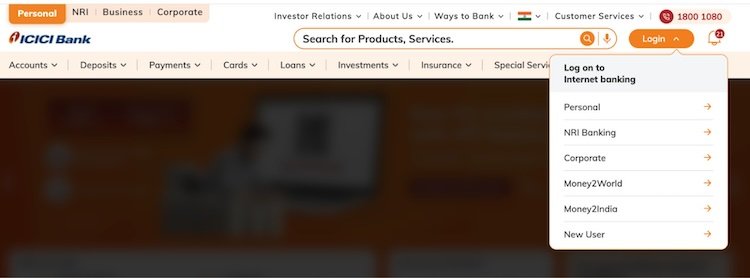
Step 3: Now, you can set the password for your ICICI bank internet banking, and you can get your user ID in case you don’t remember.
Step 4: After setting the password, you can now ‘log in‘ to ICICI Bank online banking and use 300+ banking services from the comfort of your home.
Note: Watch this video to learn how to activate and start using ICICI Internet banking in easy steps.
How to Login to ICICI Bank Internet Banking?
To log in to ICICI Bank net banking, follow the steps below.
Step 1: To ‘log in‘ to ICICI Bank net banking, visit the official website.
Step 2: Head over to login and click on the “personal” button.
Step 3: Now, fill out the required information. You can ‘login’ either using your ‘login ID’, registered mobile number, or QR code.
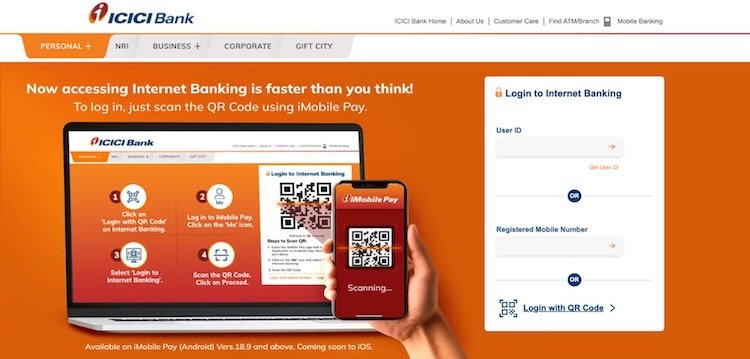
Step 4: After filling in the login ID and password, click on the Login button and follow the on-screen instructions.
Step 5: Once you are logged in successfully, you can perform the banking services offered by ICICI Bank’s net banking.
Note: Watch this video to learn how to ‘log in’ to ICIC Internet banking in easy steps.
How do I reset the password for ICICI Bank Net Banking?
To reset the ICICI Bank internet banking login password, follow the steps below.
Step 1: Visit the official website of ICICI Bank and go to the login page
Step 2: Next, click on the “Get Password” button

Step 3: Now, follow the on-screen instructions to generate the password for ICICI Bank net banking
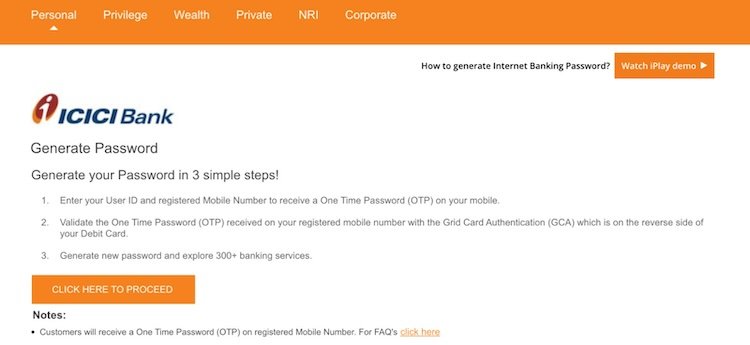
Step 4: Fill out your registered mobile number and validate your account by verifying the OTP and generating the password
Step 5: Once you have created a new password for your ICICI Bank net banking, you can now use 300+ banking services
Note: to generate and reset the password of ICICI Internet banking, watch this video.
Benefits and Features of ICICI Bank Net Banking
If you are an ICICI Bank internet banking user, ICICI Bank offers the following features.
| #1. Online fund transfer in easy steps |
| #2. Instant payments with ICICI Bank’s secure access platform |
| #3. Pay the Credit card bill online using ICICI Bank internet banking |
| #4. Utility bill payments like water bill, electricity bill, broadband bill, etc |
| #7. Online shopping using ICICI Bank’s internet banking |
| #6. DTH recharge facility |
| #8. Online Investment stocks, mutual funds, and Easy EMI payments |
| #8. Online Investment stocks, mutual funds, and Easy EMI payments |
ICICI Bank – FAQs
Is it necessary to register for online banking to use ICICI Bank mobile banking?
No, it’s necessary to register for online banking to use ICICI mobile banking. But you should have a valid savings account in ICICI Bank
Can I use the iMobile app if my phone number isn’t registered with the bank?
No, you will not be able to use the iMobile app without a registered mobile number. To use the iMobile app, you need to first register your mobile banking with ICICI Bank and follow the further process.
How can I track my transaction details using ICICI Net Banking Login?
To track your transaction using ICICI Bank Internet banking, you need to log in to Internet banking using your banking credentials.
I forgot my ICICI Bank Net Banking password. How can I log in?
If you forgot your ICICI Bank online banking password, you can reset your ICICI Bank net banking password online.
