About Punjab National Bank (PNB)
Punjab National Bank is one of the largest public sector banks in India. Punjab National Bank started its operation on 12 April 1895 in Lahore.
This was the first Indian bank managed by Indians and capital from India. A long story short, a total of 7 banks have been merged with Punjab National Bank.
The headquarters of PNB is in New Delhi, India. It has 10,528+ branches across the country and 13,506+ ATMs across 764 cities.
Punjab National Bank offers many banking services and products. PNB also gives the way to its customers to use banking services over the internet, which is the PNB net banking service.
PNB customers can perform banking from the ease of home, and the transactions they can do over the internet using PNB net banking are checking account details, fund transfers, and many other online transactions.
Benefits and Features of PNB Net Banking or Internet Banking
There are numerous benefits of PNB net banking or PNB internet banking. Some of the important features are listed below.
- Fund transfers within the PNB and Other banks
- Access 24×7 banking services
- Open an Online FD, RD, and PPF account
- Credit card payments & utility bill payments
- Tax payment
- View account details and transaction history
- Check status inquiry
- Credit card limit enhancement
Get Started with the PNB Net Banking
PNB net banking is the service offered by the bank to its customers to easily do banking transactions. These services are offered to both retail and corporate customers. If you are not registered for the PNB net banking services, you can register online or by visiting a bank branch.
Below are the Steps to Register for PNB Net Banking
The registration process for PNB net banking is easy and simple. Follow the steps below to get started with PNB Net Internet Banking.
- Visit Punjab National Bank’s official website to access the internet banking offered by the bank (https://netpnb.com)
- To register a new user, the individual needs to click on the “New User?” button

- After clicking on the new user, the next screen appears, enter the account number, select the registration types, and click on verify
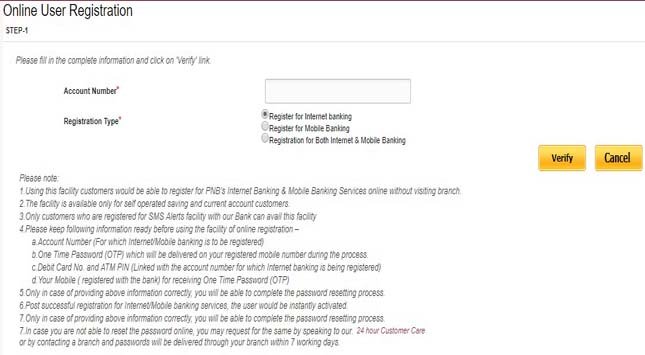
- On the next screen, select the type of facility you want. You will get the OTP on the registered mobile number
- After entering the ATM card details and clicking on continue
- On the next screen, you need to set the password for login and transactions. The login & transaction passwords cannot be the same
- After completing the above step, the next screen, User ID, will display. Note it down.
- At last, you will be able to log in to PNB net banking. It may take some time to avail of certain banking services over the Internet.
Steps for PNB Net Banking Login
There are simple steps involved in the PNB net banking login. If you are new to PNB internet banking, follow the steps below.
- Visit the official portal of PNB and click on “Retail Internet Banking” (PNB retail banking)
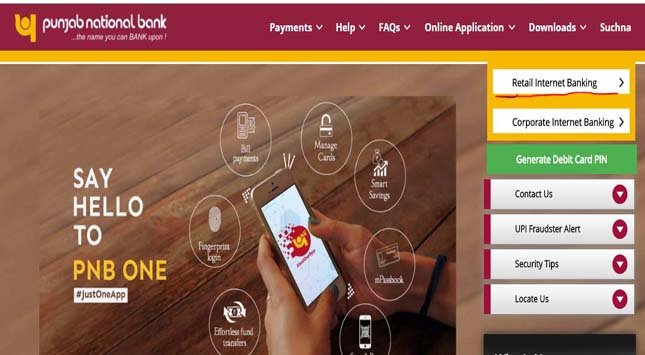
- On the next screen, you need to provide a User ID, which you got from the bank.
- After entering the user ID, click on “Continue.”
- On the next screen, you need to provide a password for the user ID you have entered

- After completing the above step, click on the login button
How to Reset PNB Net Banking Password by Forgot Password
There are simple steps you can follow to reset the PNB net banking password online. Follow the steps below.
- You need to visit the PNB net banking login page, enter your User ID, and click on the login
- On the next screen, you need to click on the “Forgot Password”

- On the next screen, enter the user ID and click on submit

- On the next screen, you need to enter the OTP received at the registered mobile number
- Next, enter the debit card details and click on the Continue button
- After completing the above step, the password reset page will display. Now reset the password
- Next, the confirmation message will display, and you will be logged in using the new password
PNB Corporate Banking (PNB corporate net banking)
Punjab National Bank offers internet facilities to its corporate customers so that they can easily use banking services from the office and home. There are so many benefits of using corporate banking through PNB net banking.
The customer needs to visit the bank branch for registration of the PNB corporate internet banking. After receiving the user ID and password from the bank, they can use PNB net banking easily.
Benefits and Features of PNB Corporate Banking (PNB Corporate Net Banking)
There are many benefits of using PNB net banking for corporate users. Here we have listed some of the benefits.
- Online user activation and role management
- View account details/nominee details quickly
- Simple process for limit setting and managing beneficiaries easily
- Easy fund transfer within PNB and other banks
- Easy RTGS & NEFT Transfer
- Pay government taxes (GST)
- E-filing of income tax
- Payment of insurance premiums
